Catalog
Type the subject into the search box. Limit the library to UAMS. You can change it so that the titles are listed alphabetically by changing Relevance to Titles A-Z on the top right corner of the screen. To limit to eBooks only click on Electronic Book under the Location section under Refine Your Search on the left side of the screen.


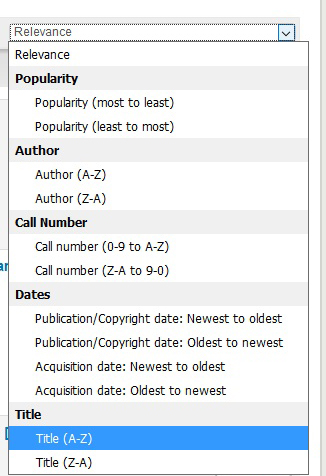
eBook portal
Select the eBooks tab and then scroll down and choose your subject under either “browse by subject” or “browse by medical subject.” All of the eBooks for that subject will be listed alphabetically.

